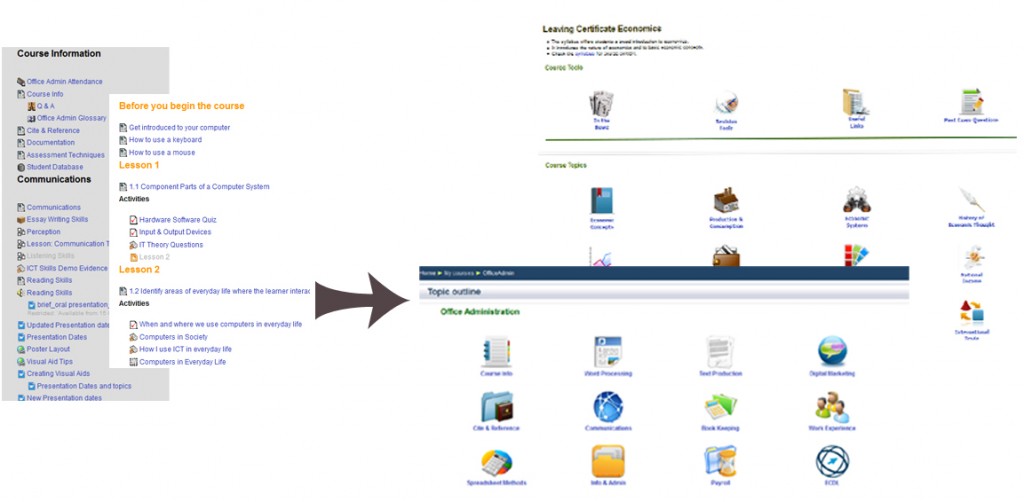Moodle
More on Moodle – a new course on Digital Marketing
Getting ready for back to school…..not long now. Just as well I have my new course ready to roll out on Moodle. It is a QQI level 5 course in Digital Marketing. Search engines, email marketing, writing proposals, all the social media tools and the language of the digital marketing in the 21st century.
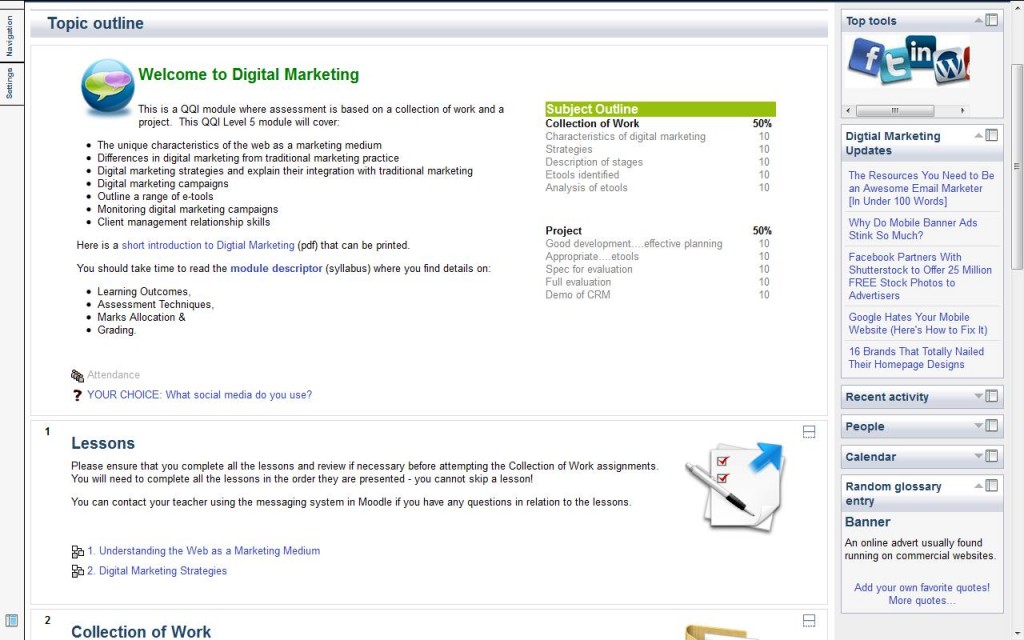
Still a few finishing touches to the entire course but there is plenty of resources available to get everyone started on the subject. I have even followed some of my previous tips by embedding my Pinterest board for digital marketing.
Hopefully it will be fun for the learners!
The process of creating the course was faster given my past experiences of creating different courses. The adaptability of Moodle to facilitate different types of courses is giving me a lot of scope to work with in the future.
Moodle Certified Course Creator
 Another piece of paper, thanks to Moodle and my mentor/assessor.
Another piece of paper, thanks to Moodle and my mentor/assessor.
The process of different Moodle courses, assignments, assessments over 8 weeks was challenging at times, not to mention the minimum weekly grade of 80% to be eligible for the next week has rewarded me with a Moodle Certified Course Creator.
The course has given me a wider appreciation of Moodle and the possibilities with the range of tools that can be used for learning. What a way to be ready for the next academic year?
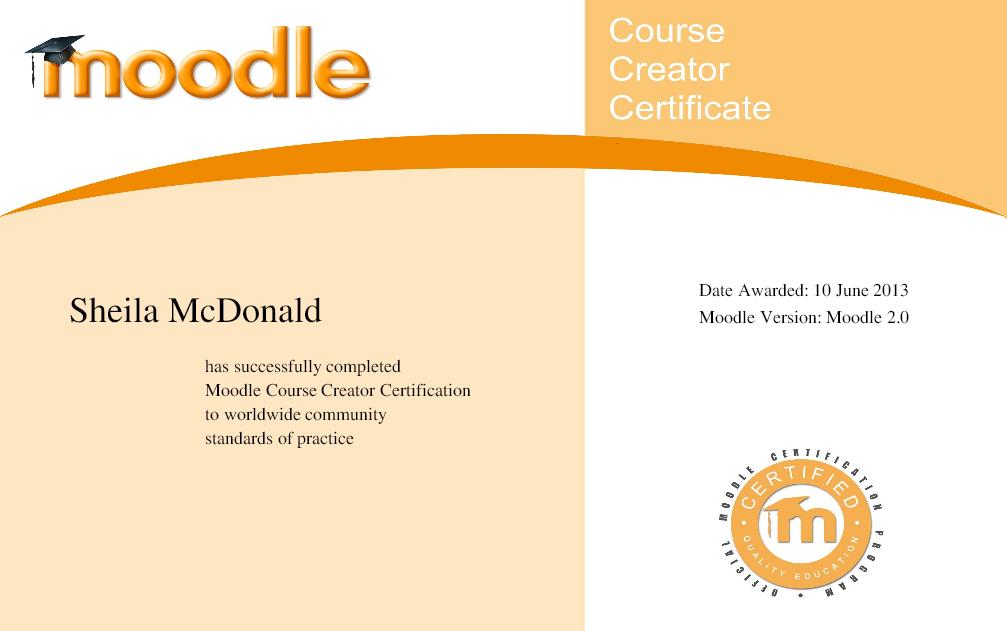
What can you embed in Moodle?
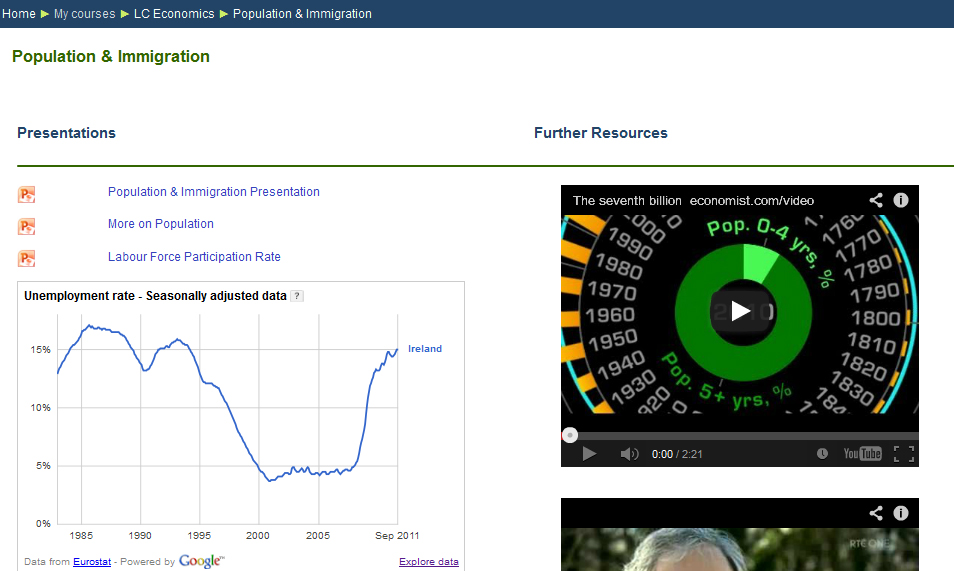
Anything that is already available on the Internet……. YouTube clips, Prezis, RSS and Twitter feeds and even other web pages, allowing you to have all the resources for your course IN your course. YouTube and Prezi even give you the embed code, if you know where to find it in the first place! Other education resources also offer embed codes for giving your course more interactivity.
You can create a web page in Moodle and then choose to have it standard or dynamic. Here’s an example of the code you would add in html view, when editing your web page that would create Google search screen within the web page:
Moodle – Better UI/UX
Many users of Moodle consider the long scrolling page of a full course to be a disadvantage in terms of navigation and visual appeal. This technique gives the teacher and learners an improved user interface and user experience.
By using ‘only a bit of HTML code’ otherwise known as a table in plain English to hold shortcuts to web pages (that contain topic/subject resources & activities), it is easier and faster to find your way to the different subjects within a course. Of course, it makes the front page of the course look very well – rather like the cover of a book.
As a course grows, it may become a victim of its own success – otherwise described as the ‘scroll of death’ may return. Good design at the start will pay off as your course develops. Getting fed up of scrolling to the end of a (very long) page (every day for most of the first year using Moodle), I decided there was an improvement to be made to the courses I was using.
Please download the Make Moodle Look Good using HTML- Quick Guide PDF as requested by some at #cesimeet and #cesi40 for the exact steps to make your Moodle course front page look good! Would love to see your completed front page……